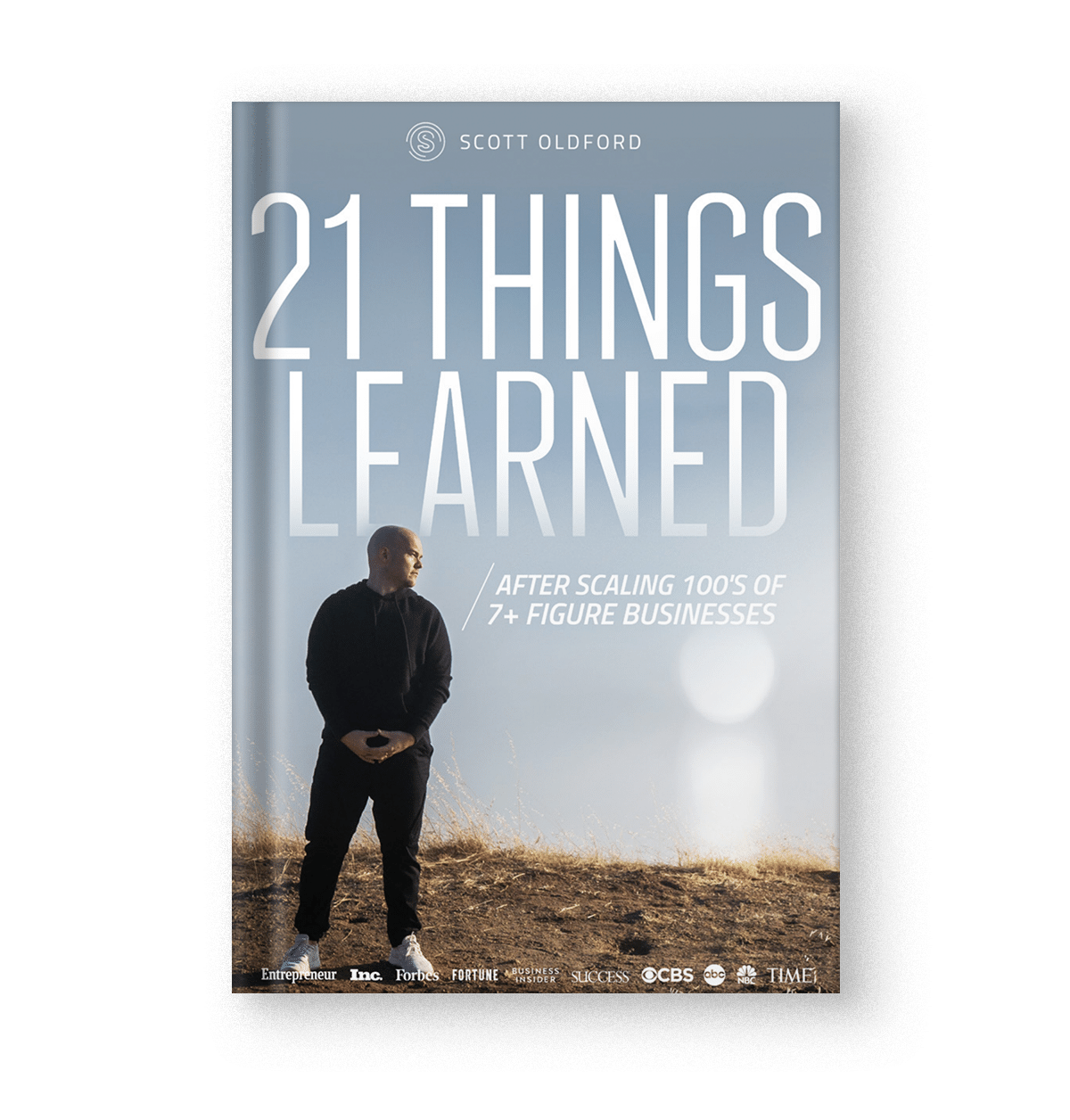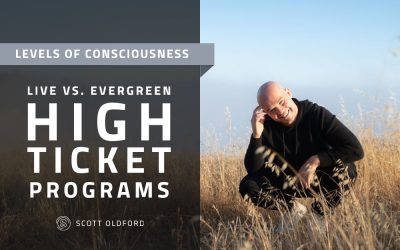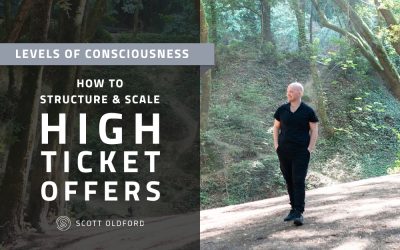Email Marketing is an important part of your business when it comes to connecting with people and scaling your business.
Your email list is the most important community you need to build, more important than anything else from my perspective.
Using the right tools to help you move people from the Slow Lane to the Fast Lane and indoctrinate them the right way is an important part of applying the ROI method.
I’ve been using ActiveCampaign for the past few years. It’s what I recommend my clients to use.
In this ActiveCampaign review, you’re going to discover the good and the bad of ActiveCampaign and why you should or shouldn’t use it in your business.
I’m going to go ahead and assume that you know you need an email provider, along with a funnel, no matter what business you have.
ActiveCampaign Review – Features
As I mentioned above, ActiveCampaign is one of the main business tools in my arsenal. I started using it in 2015.
I used it to generate 100’s of thousands of leads over the years and build multiple multi 7-figure businesses.
It’s currently the CRM tool of choice for most entrepreneurs because of the features it has. I’ll do my best to give my objective opinions on these features to help you decide if it’s the right tool for your business or not.
Notice that I’ll be speaking mainly on the Lite Plan. The other plans are more than double the price and they offer a better CRM with other features, which most of you probably don’t need. I’ll touch on those at the end, but the main focus of this review is the Lite Plan.
If you purchase ActiveCampaign through this affiliate link, you’ll get access to my email campaigns that I’m currently using in my business. Just email me at so@goinfinitus.com once you purchase through the affiliate link.
Management With Lists And Tags
Most companies provide just one of these options. I like tags more. But having both enables you to choose the option that you prefer.
I try to make it simple with as few lists as possible, but I tag people based on the actions they take and the lead magnets they opt in for.
By doing that I can easily move them from one automation to another based on the actions they take.
You can also create lists based on different interests within your audience and then segment people on the list according to their actions.
You can easily edit contacts in bulk and move them from one list to another, add tags, remove them, and so on with a few clicks.
But as you can see, it can be as complex or as simple as you want it to be. I always prefer to make things simple. I used to do all the cool hyper-segmentation stuff, but eventually I realized that it didn’t matter much.
So, yes, it is a very powerful tool, but if you don’t have a system in mind for the lists and tags you need, you’ll easily find yourself overwhelmed by this tool.
Site Tracking
You can use ActiveCampaign’s site tracking features to tag subscribers based on their interactions on your site. Here is a simple illustration from the ActiveCampaign site on how it works.
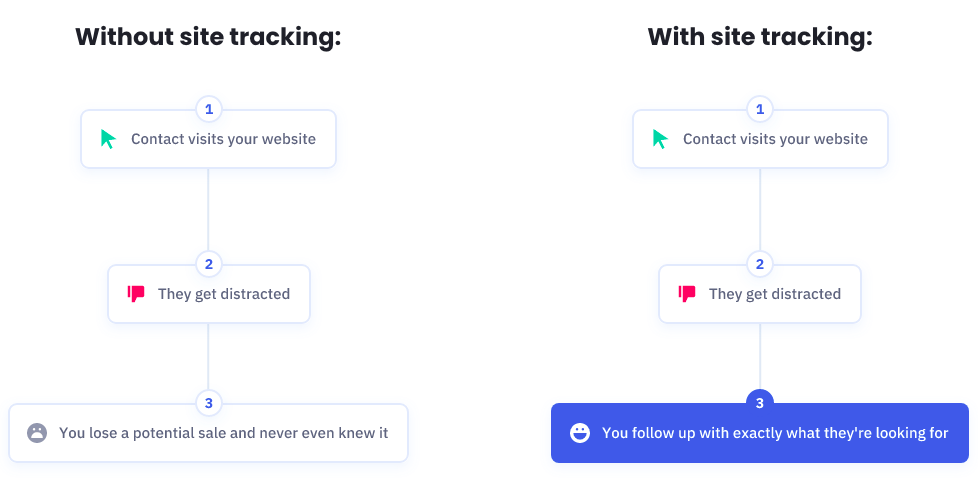
You can start a specific automation when they visit your sales page. You can create a cart abandonment campaign when they visit the checkout page but don’t complete the purchase, and so on.
You can use site tracking to easily determine the interests of your audience and segment them accurately and send them the right automation to move them closer to purchasing from you (from Slow Lane to Fast Lane to customers.)
Automation
This is, in my opinion, ActiveCampaign’s key feature. It’s why ActiveCampaign first stood out to me. ActiveCampaign made it possible to do all the advanced automations that you could possibly need without paying a hefty monthly fee like Infusionsoft.
You can use the visual workflow builder to create the path that your audience will move through.
You can make it as simple or as complex as you want. You can use Conditional Logic and move people to different paths based on the actions they take.
You don’t need to show the same emails to all your people. Some are more interested in your content than others. If they don’t open your email or click on the link the message, you can send a different message than what you send to the people who opened/clicked.
You can easily move people from one part to the automation to another based on their actions, you can end the current automation or another one when they take a specific action, you can send them to another automation, and so on.
As I said, it can be as simple or as complex as you want it to be. Having the options to do what you want is great, but you don’t need to use them all. I used to, but now I don’t.
ActiveCampaign’s automation could be better. First, you need to create an advanced automation for simple automations to do things like adding a tag for specific actions people take, and so on. It’s okay, but I’d prefer a faster and simpler solution to do this, as with Convertkit where it’s a simple trigger/action for automation rules.
The interface is slow, and to create emails in your sequence every email is opened in a different visual editor. It takes time. ConvertKit lets you do it all from the same interface.
Other than those two problems, automations in ActiveCampaign are a breeze, and most likely, you won’t use all the features provided, but in any case, you won’t lack the methods to do advanced automations if you want to.
A/B Testing
We as entrepreneurs love to test things. I’ve tried and tested a lot of things in the past few years. It’s what gives us an adrenaline hit without doing anything new.
And ActiveCampaign provides you with all the tools you need to test everything.
Want to test a specific campaign? Check.
Want to test an entire automation? Check.
Want to just test subject lines? Check.
Want to test an entire series of emails? Check.
You can easily split test anything you want to inside of ActiveCampaign.
When you’re creating a new campaign, you can choose the split testing type when choosing your campaign type, and you’ll then be asked whether you want to test different subject lines or if you want to test different things in the email at one time, like testing two different pieces of content, and so on.
The first option is a simple approach to just test different subject lines, which is probably the number one thing that people test.
You can also have Active Campaign determine the winner after or during the campaign. You can set the criteria for the winner (best open rate or best click rate) and the ratio between each campaign. So, for example, you could test your email with 30-40% of your audience and send the winner to the rest.
Active Campaign gives you all the features you need to control your test, determine the winner, and use it the right way so you can get more bang for your buck.
You can also split-test an entire-automation. When you’re creating actions inside the workflow, you can choose “split,” which splits your contacts (you can determine the ratio, of course, determine the winner, and so on) and send them through different actions. You can choose to send two different emails, send each contact to a completely different automation, and so on.
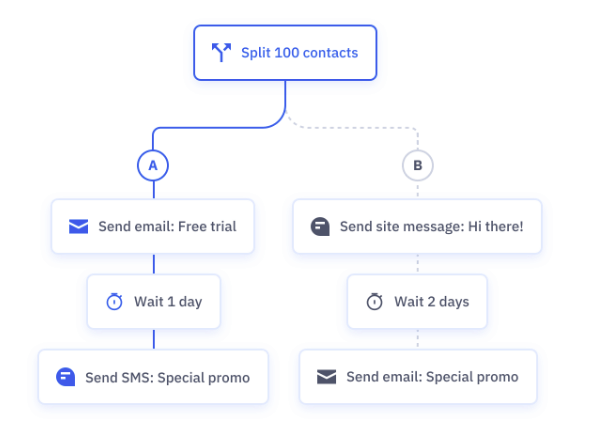
Not only can you test for clicks and opens, but you can also see which one leads people to take a specific action, visit a specific site, how long it takes them to complete a purchase, and so on.
This can come handy for people who have a lot of people on their list. When it comes to conversion, few percentage difference can make a big impact on your bottom line.
I don’t use it much, but I’m tempted from time to time to test it. What I’m sure of is that ActiveCampaign has all the features I need to be able to test anything and determine the winner with ease.
Email Capture Form
Most email marketing tools have a form builder, and most of them are pretty average. ActiveCampaign is no different.
In the Lite Plan you can only create an inline form. I think upgrading to get the extra forms isn’t worth it. They’re not that impressive.
The form builder is straightforward, just like the email builder. It’s simple. You don’t have much control over what you can design. However, you can include custom CSS.
There’s also the branding, which you can’t remove unless you upgrade. For many entrepreneurs this is a deal breaker.
You can then add the forms you create by sending them to a link hosted on ActiveCampaign, using the WordPress plugin, adding them to your Facebook page, or just copying/pasting the code.
To be honest, I don’t use it, and I wouldn’t recommend that you use it, either. I feel the same way about most email marketing tools.
If you don’t want to spend extra money, you can use a tool like Sumo.com, but it puts the Sumo logo on everything. It gives you more features and more options to choose from.
You could also use a WordPress plugin like Thrive Leads, if you focus mainly on WordPress.
Or you could use OptinMonster. It integrates with ActiveCampaign seamlessly. You just set the tag and people will be enrolled in the automation you set. It’s the option that I use and that I recommend most people to go with.
Email Builder
The email builder, where you add your emails, is a simple builder where you can add different elements to your emails, just like the Gutenberg editor in WordPress nowadays.
It’s a little bit more flexible than the form builder, which is good news.
The feature that I really like is the conditional content. You can make the content block that you added to be conditional, where it’s only shown to subscribers with specific tags, and so on.
This can be great to show the right content to your subscriber based on their tags and how they’ve interacted with your content so far.
The problem with the email builder is that it can be a little bit slow. In some cases, I don’t like the content blocks, and overall I prefer something like Google Docs, where I can select everything at once.
Another thing to touch on before moving on is email templates. There are only about thirty templates and they’re outdated. Other email marketing tools may have hundreds of templates, if not more, like Mailchimp and Mailerlite. There are some that you could purchase as well.
If you really care about this, then choose another tool. Again, for me, I just create simple-text emails most of the time, so it doesn’t matter. I suggest the same for almost all of my clients.
The email builder is okay. It’s not the best in the world, but it gets the job done.
Integrations
Integrations is something that ActiveCampaign excels at.
It’s already an established player in the field, which is why it has more than 150 integrations, not to mention all the extra integrations using Zapier.
With every integration there’s a detailed documentation on what you can do and how to do it the right way.
You can connect with different landing page builders, membership tools, CRM tools, eCommerce platforms, and more.
You can check out the full list of integrations here.
In short, ActiveCampaign excels when it comes to integrations and its documentation for all the integrations.
Tracking & Reporting
As with most CRM tools, you can track your opens and clicks. But the department where ActiveCampaign really excels is site tracking, which I already mentioned above.
You can also track replies. Conversations should be the main goal of your funnels, emails, and everything you do. Conversations are one of the 3 C’s of Intimacy. It’s how you get sales.
That is why I like to see the reply section.
You can also resend campaigns or segment people based on actions they take for specific campaigns.
So you can get all the data that you need and use it to enhance your email marketing.
But to be honest, as is the case with many of ActiveCampaign’s features, the user experience isn’t the best. Compare that to SamCart, the checkout cart that I use, and you’ll know why I love looking at my SamCart dashboard.
When it comes to tracking, I like to track everything but look at as few KPIs as possible.
I still do look at numbers in ActiveCampaign. It’s not that bad. But I think there is a great deal of room for improvement in this department.
Support & Documentation
Support is good at Active Campaign. Live chat takes only a few minutes before you connect to someone. They respond through email in twenty-four hours.
Support on their Facebook group is solid, as well, which is an extra bonus.
The knowledge base is very good with good documentation for all the steps in the guides, as well.
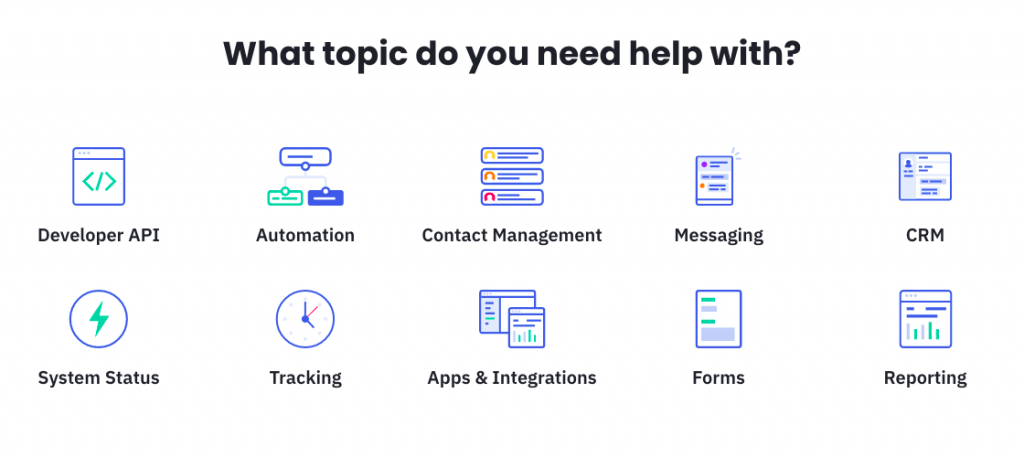
Overall, I can’t complain.
Ready-Made Automation
One of the things I like best about ActiveCampaign is the automations library where you can add any automations you want and tweak them as you like.
You can also import automations from other users, so you don’t need to start from scratch. This is a great feature because I have a few automations for Slow Lane and Fast Lane users that my audience really loves, so I was able to export them to a lot of folks to help them get started in developing their automations.
If you don’t want to start from scratch, checking out the library (some are free and others are paid) or importing from someone else can be very beneficial. It can give you inspiration for some ideas you wouldn’t have otherwise thought of.
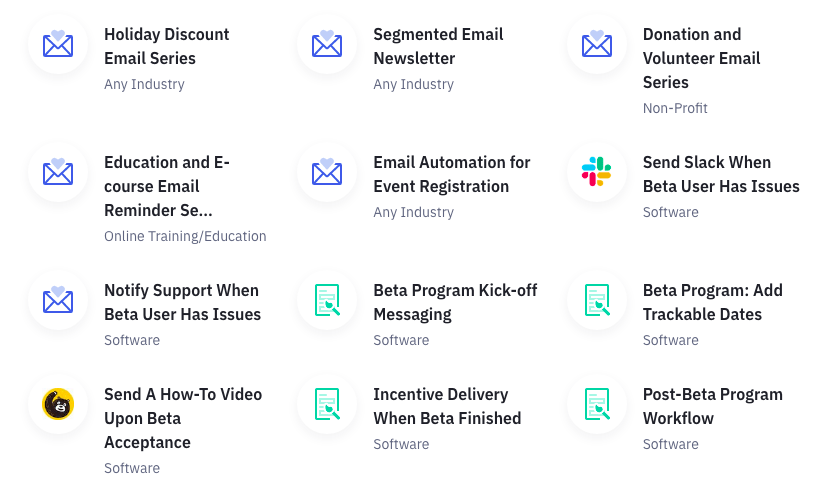
Don’t forget that you could get access to my email campaigns that I’m currently using in my business. Just email me at so@goinfinitus.com once you purchase through this affiliate link.
What I Like & Dislike About ActiveCampaign
Now that you know the features and what I think about each of them, let’s wrap things up into a pros vs cons list to help you decide if this is a tool worth trying for your business.
What I Like:
- Email deliverability is very good.
- Advanced automation features with a great visual automation builder
- Site Tracking that can be used to start/end automations
- Integrates with the tools I use natively. It integrates with Zapier, as well.
- Decent support and excellent knowledgebase
- Tracking & reporting has more than enough data
- Pricing is great when you consider the number and quality of its features
- Free migration and no setup cost
What I Don’t Like:
- User interface could be better. I’m used to it, but it takes some time to get the hang of it.
- Sometimes the builder becomes very slow.
- Features are too much for a beginner. It can be overwhelming.
- Limited pre-designed templates
- Managing lists and tags is overwhelming when you don’t have a system in mind.
- CRM isn’t perfect and the price is very expensive if that’s all you’re using it for. Using a dedicated CRM might be a better option for a lot of people.
Pricing
I think ActiveCampaign’s pricing is in the sweet spot. It used to be lower, and I was highly recommending it to everyone.
But even after the increase in price, it’s still cheap compared to other advanced automation tools. I’m not mentioning the higher tier plans here. Our focus is on the Lite Plan, which I use and I recommend others to use.
Pricing depends on the number of subscribers:
500 subscribers: $15/month
1,000 subscribers: $29/month
10,000 subscribers: $155/month
25,000 subscribers: $295/month
50,000 subscribers: $345/month
100,000 subscribers: $505/month
You get a 20% discount when you opt in for the yearly plan.
I see it as fairly priced when you factor in all the automation and testing features that you get. For some business owners, these features can make you much more money than what you pay.
You can get a free 14-day trial with most of the features before you start getting charged. Trust me, you’ll get more than enough features to know how capable this tool is.
Should You Use ActiveCampaign?
There is no doubt that ActiveCampaign is a highly capable tool, but it’s shortcomings might make it too problematic for some. So, should you use it?
I can’t give you a single clear answer for everyone, but let’s talk about some specific scenarios.
If you’re just starting out and want a simple tool to send broadcast and/or a simple autoresponder, then you might be better off starting with other tools. Mailchimp’s free plan might be great for you.
If you have a limited budget, ActiveCampaign may not be the perfect choice for you. It used to be the best budget-friendly option, but using MailerLite or Mailchimp may be a better option now if you’re on a very tight budget.
If you just want a very smooth interface, even if that means you sacrifice some features, going with an option like ConvertKit may be better.
But if you want to use the different automation features, choose automations from the marketplace, or import from other users, then ActiveCampaign is the perfect option for you.
If you’re a high-level marketer and want to test different things and have complete control over your email marketing, then you can’t go wrong with ActiveCampaign.
ActiveCampaign Review Conclusion
I’ve been using ActiveCampaign for a few years now. I may be a little bit biased when writing this review, but it’s still one of the leading email marketing tools when it comes to having a wealth of automations and different features all in a single basket.
In this post you discovered the good and bad of ActiveCampaign from my own perspective. While many companies have started to catch up, ActiveCampaign is still the tool of choice for a lot of entrepreneurs, and it’s what I’m using in my business.
Click here to get a free 14-day trial of ActiveCampaign and get access to my email campaigns that I’m currently using in my business. Just email me at so@goinfinitus.com once you purchase through the affiliate link.